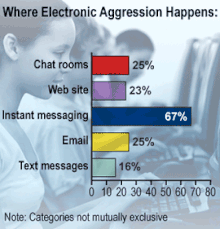Bluetooth is an industrial specification for personal area networks (PANS).Blue tooth provides a way to exchange information using devices such as mobiles, laptops, PCs, digital cameras, printers and video game consoles over a secure globally unlicensed short range radio frequency.
WHAT ARE THE USES OF BLUETOOTH?
Bluetooth is a standard and communications protocol primarily designed for low power consumption, with a short range (power-class-dependent: 1 meter, 10 meters, 100 meters)based on low-cost transceiver microchips in each device.
Bluetooth enables these devices to communicate with each other when they are in range. The devices use a radio communications system, so they do not have to be in line of sight of each other, and can even be in other rooms, as long as the received transmission is powerful enough.
Class 1100 mW (20 dBm)100 metersClass 22.5 mW (4 dBm)10 metersClass 31 mW (0 dBm)1 meter
It has to be noted that in most cases the effective range of class 2 devices is extended if they connect to a class 1 transceiver, compared to pure class 2 network. This is accomplished by higher sensitivity and transmitter power of the Class 1 device. The higher transmitter power of Class 1 device allows higher power to be received by the Class 2 device. Furthermore, higher sensitivity of Class 1 device allows reception of much lower transmitted power of the Class 2 devices. Thus, allowing operation of Class 2 devices at much higher distances. Devices that use a power amplifier on the transmit, have improved receive sensitivity, and highly optimized antennas are available that routinely achieve ranges of 1km within the Bluetooth Class 1 standard.
WHAT IS HIGH SPEED BLUETOOTH?On 28 March 2006, the Bluetooth Special Interest Group announced its selection of the WiMedia Alliance Multi-Band Orthogonal Frequency Division Multiplexing (MB-OFDM) version of UWB for integration with current Bluetooth wireless technology.UWB integration will create a version of Bluetooth wireless technology with a high-speed/high-data-rate option. This new version of Bluetooth technology will meet the high-speed demands of synchronizing and transferring large amounts of data, as well as enabling high-quality video and audio applications for portable devices, multi-media projectors and television sets, and wireless VOIP.At the same time, Bluetooth technology will continue catering to the needs of very low power applications such as mice, keyboards, and mono headsets, enabling devices to select the most appropriate physical radio for the application requirements, thereby offering the best of both worlds.
WHAT IS THE SECURITY OF BLUETOOTH? Bluetooth implements confidentiality, authentication and key derivation with custom algorithms based on the SAFER block cipher. In Bluetooth, key generation is generally based on a Bluetooth PIN, which has to be entered into both devices. This procedure might get modified slightly, if one of the devices has a fixed PIN, which is the case e.g. for headsets or similar devices with a restricted user interface. Foremost, an initialization key or master key is generated, using the E22 algorithm.The E0 stream cipher is used for encrypting packets, granting confidentiality and is based on a shared cryptographic secret, namely a previously generated link key or master key. Those keys, used for subsequent encryption of data sent via the air interface, hardly rely on the Bluetooth PIN, which has been entered into one or both devices.A demonstration of this reduction has been put effort in by Y. Shaked and A. Wool in. An overview of the most important vulnerabilities and the most common exploits to those vulnerabilities is presented in.
WHAT IS CONECTION AND COMUNICATION OF BLUETOOTH?A master Bluetooth device can communicate with up to seven devices. This network group of up to eight devices is called a piconet.A piconet is an ad-hoc computer network, using Bluetooth technology protocols to allow one master device to interconnect with up to seven active devices. Up to 255 further devices can be inactive, or parked, which the master device can bring into active status at any time.At any given time, data can be transferred between the master and one other device, however, the devices can switch roles and the slave can become the master at any time. The master switches rapidly from one device to another in a round-robin fashion. (Simultaneous transmission from the master to multiple other devices is possible, but not used much.)Bluetooth specification allows connecting two or more piconets together to form a scatternet, with some devices acting as a bridge by simultaneously playing the master role and the slave role in one piconet. These devices are planned for 2007.Many USB Bluetooth adapters are available, some of which also include an IrDA adapter. Older (pre-2003) Bluetooth adapters, however, have limited services, offering only the Bluetooth Enumerator and a less-powerful Bluetooth Radio incarnation. Such devices can link computers with Bluetooth, but they do not offer much in the way of services that modern adapters do.
WHAT IS FUTURE OF BLUETOOTH? Broadcast Channel: enables Bluetooth information points. This will drive the adoption of Bluetooth into cell phones, and enable advertising models based around users pulling information from the information points, and not based around the object push model that is used in a limited way today.Topology Management: enables the automatic configuration of the piconet topologies especially in scatternet situations that are becoming more common today. This should all be invisible to the users of the technology, while also making the technology just work.Alternate MAC PHY: enables the use of alternative MAC and PHY’s for transporting Bluetooth profile data. The Bluetooth Radio will still be used for device discovery, initial connection and profile configuration, however when lots of data needs to be sent, the high speed alternate MAC PHY’s will be used to transport the data. This means that the proven low power connection models of Bluetooth are used when the system is idle, and the low power per bit radios are used when lots of data needs to be sent.QoS improvements: enable audio and video data to be transmitted at a higher quality, especially when best effort traffic is being transmitted in the same piconet.Bluetooth technology already plays a part in the rising Voice over IP (VOIP) scene, with Bluetooth headsets being used as wireless extensions to the PC audio system. As VOIP becomes more popular, and more suitable for general home or office users than wired phone lines, Bluetooth may be used in cordless handsets with a base station connected to the Internet link.
 Cell phones and computers themselves are not to blame for cyber bullying. Social media sites can be used for positive activities, like connecting kids with friends and family, helping students with school, and for entertainment. But these tools can also be used to hurt other people. Whether done in person or through technology, the effects of bullying are similar.
Cell phones and computers themselves are not to blame for cyber bullying. Social media sites can be used for positive activities, like connecting kids with friends and family, helping students with school, and for entertainment. But these tools can also be used to hurt other people. Whether done in person or through technology, the effects of bullying are similar.